Creating fresh content for every platform will eat your entire week.
- You write a blog post Monday.
- Then you need a different version for LinkedIn Tuesday.
- Another for Instagram Wednesday.
- A podcast script Thursday. Videos for TikTok Friday.
You’re exhausted before the weekend even starts.
I found a better way. One piece of content = 20+ pieces across every platform. Takes less than two hours once you know the system.
In this article, I show you how.
How To Repurpose Content Across Platforms
1. SEO and Indexing First
Your content doesn’t exist if Google can’t find it. Start here EVERY TIME.
Add 2-3 internal links to your new content immediately. Not tomorrow. Not later. Right after you hit publish.
LinkWhisper automates this for WordPress sites. Finds linking opportunities, suggests relevant connections, saves you 15 minutes per article. Without it, you’re manually searching through old posts like it’s 2010.
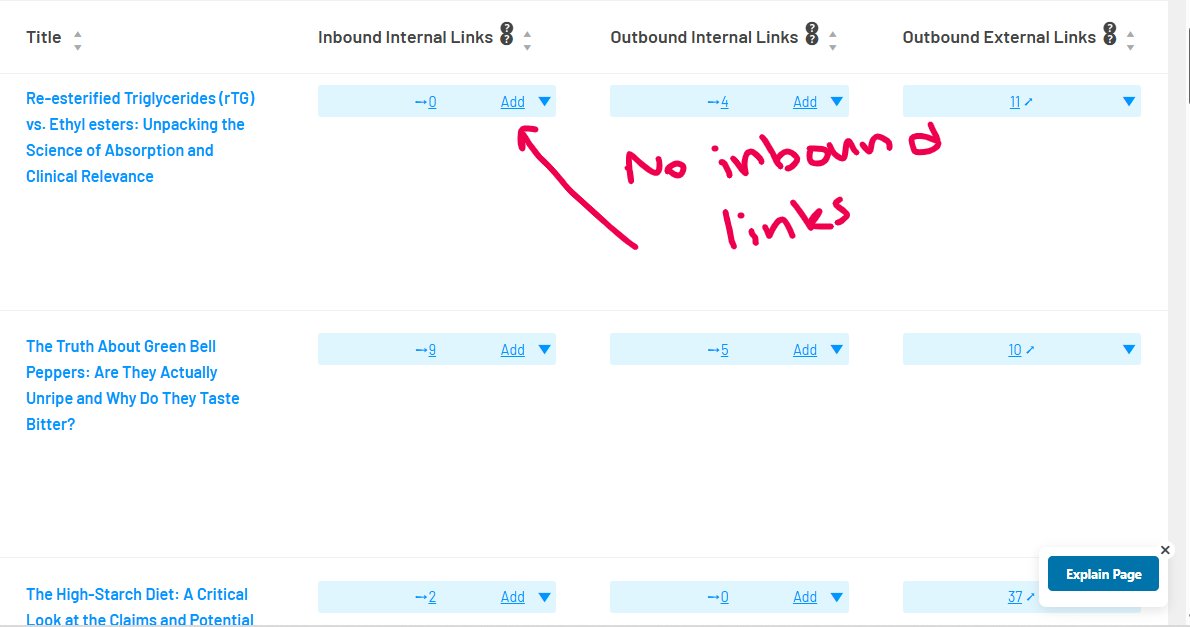
Next, go to Google Search Console. Request manual indexing. This pushes your content to Google’s attention instead of waiting weeks for their crawlers to find it naturally.

“But why does indexing matter so much?”
No index = invisible content.
You could write the best article ever created. If Google doesn’t index it, nobody finds it through search.
Zero organic traffic. Wasted effort.
2. Email Newsletter
Your email list sees your content first.
Always.
These people already trust you.
They signed up. They want your content.
Platform choices matter here:
- Beehiiv: Best free tier. 2,500 subscribers before you pay anything.
- Systeme.io: All-in-one solution if you also need funnels and courses.
- Mailerlite: Cheapest paid option. Avoid if you’re in gambling, weight loss, or dating niches. (Ed. note: They’re strict about “sensitive” content and will ban accounts).
Use Genspark to write your email in 30 seconds.
Use this prompt:
###
- Read and analyze ths [URL]
- Write me an [engaging/relevant] email to send to my subscribers.
- The email should be around [300] words.
- Write an eye catching subject.
- The email's goal is to [drive clicks back to my website]
or
- The email's goal is to [convince my subscribers to take action]
- Keep the writing lean and direct. No hype, no fluff, no setup phrases.
- Change line after a fullstop.
###
Just paste your article URL.
The AI creates an engaging email that matches your voice.
Copy, paste, send.
Three minutes total.
3. Basic Social Media Posts
Each platform speaks a different language.
- Your LinkedIn audience wants professional insights.
- Your Facebook crowd wants casual updates.
- Instagram needs visual hooks.
Conservative platforms like Gettr and Gab respond to different messaging than liberal platforms like Bluesky.
Not political = lost engagement.
Genspark handles this automatically. One prompt generates platform-specific posts with correct character counts.
- LinkedIn gets 3,000 characters of professional insight.
- X gets punchy 280-character hooks.
- Instagram gets emoji-rich captions.
Here’s the prompt:
###
Write me 8 engaging social media posts for this article: [ URL ]
1. Gab
2. Gettr
3. Minds
4. X
5. Substack
6. Facebook
7. Bluesky
8. Linkedin
Take into consideration:
1. The number of hashtags allowed for each Social media platform.
2. The number of characters allowed for each Social media platform.
3. The main audience of each social media platform.
Each post must not be longer than 500 characters.
###
Five minutes to post everywhere. Manual writing would take an hour minimum.
4. X (Twitter) Threads
Single tweets get buried. Threads get 3x more visibility. The algorithm LOVES threads.
“Why do threads perform so much better?”
Threads keep people on the platform longer.
X rewards content that increases session time.
Plus, each tweet in your thread = another chance to appear in someone’s feed.
My Genspark thread generator prompt ($4.99 on Gumroad) turns any article into a compelling thread.
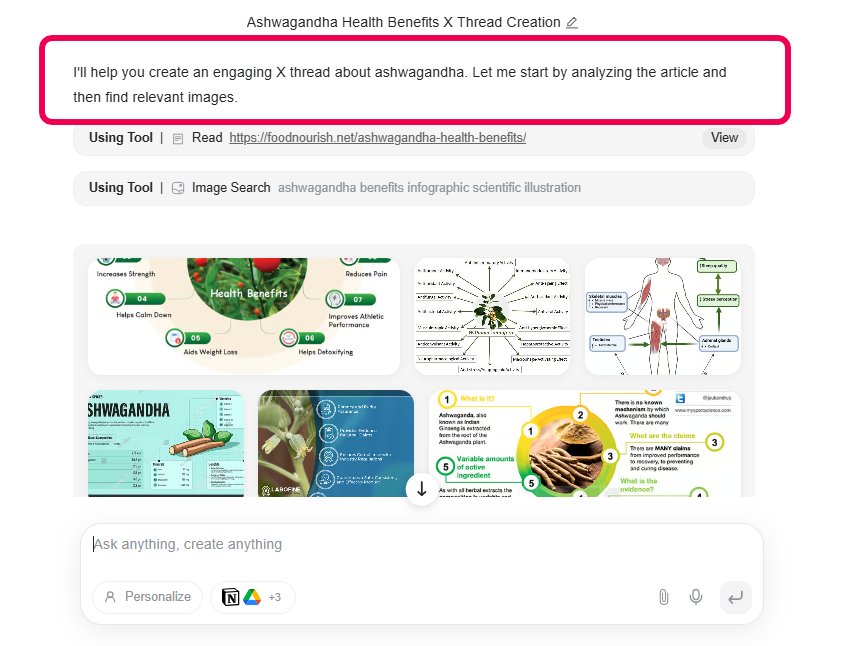
It finds relevant images and GIFs automatically. No searching through stock photos. No hunting for the perfect meme.
You just paste your article’s link (or any link) you hit enter and YOU ARE DONE.
Four minutes from article to published thread.
5. Pinterest Automation
Pinterest isn’t social media. It’s a visual search engine. Your pins live forever, bringing traffic years later.
PinGenerator changed everything for me.
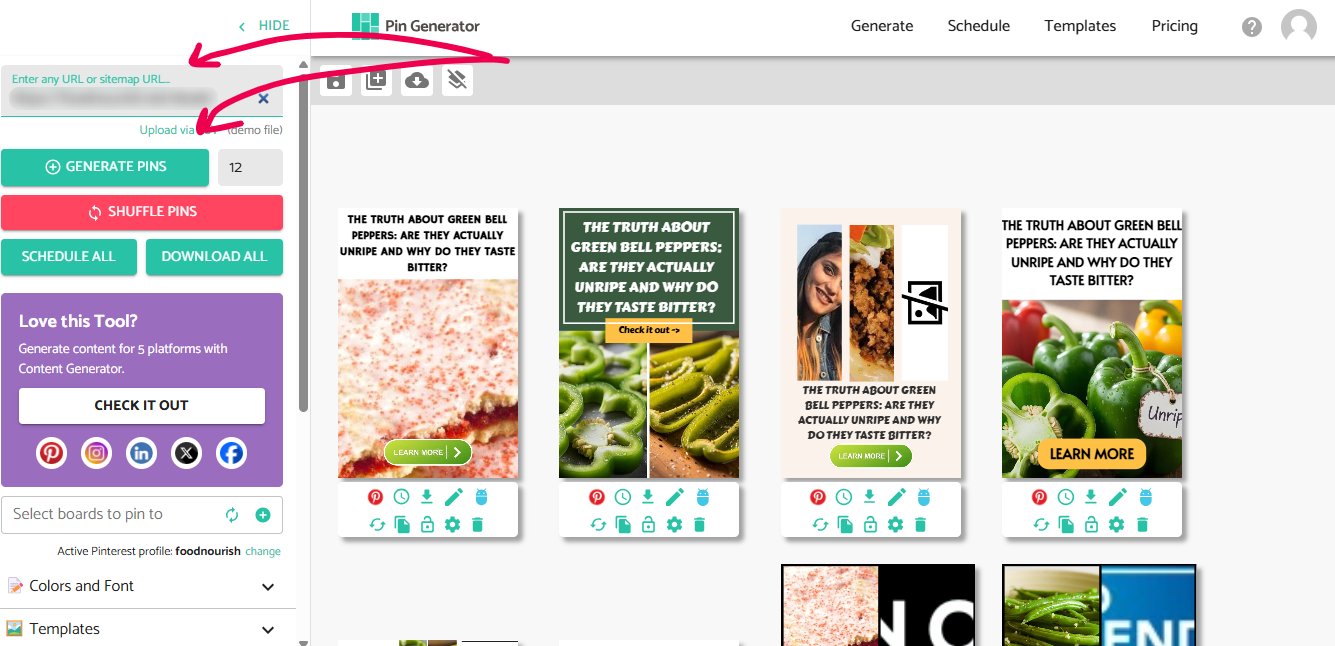
Upload one article, create 30 pin variations instantly.
Different titles, descriptions, and designs.
All optimized for Pinterest’s algorithm.
Schedule them directly in the platform. Set it and forget it. Your content drips out over weeks without you touching anything.
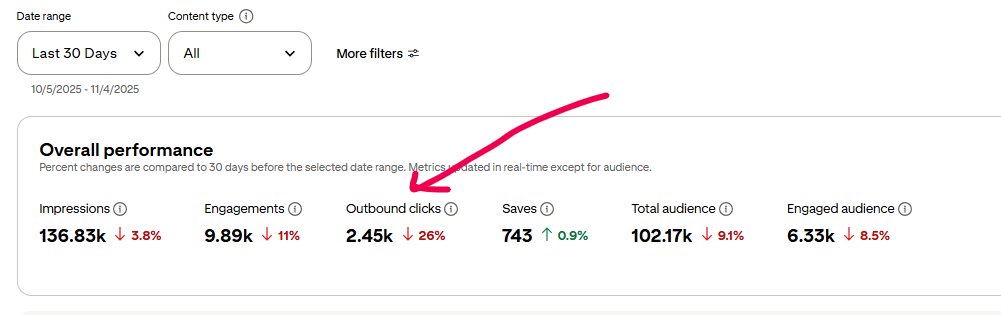
Canva works, but PinGenerator saves 2 hours per batch.
Time = money when you’re creating content at scale.
Ten minutes for 30 pins that drive traffic for months.
6. Benable Lists
New platform, untapped audience.
Benable pays commissions when people buy products from your lists.
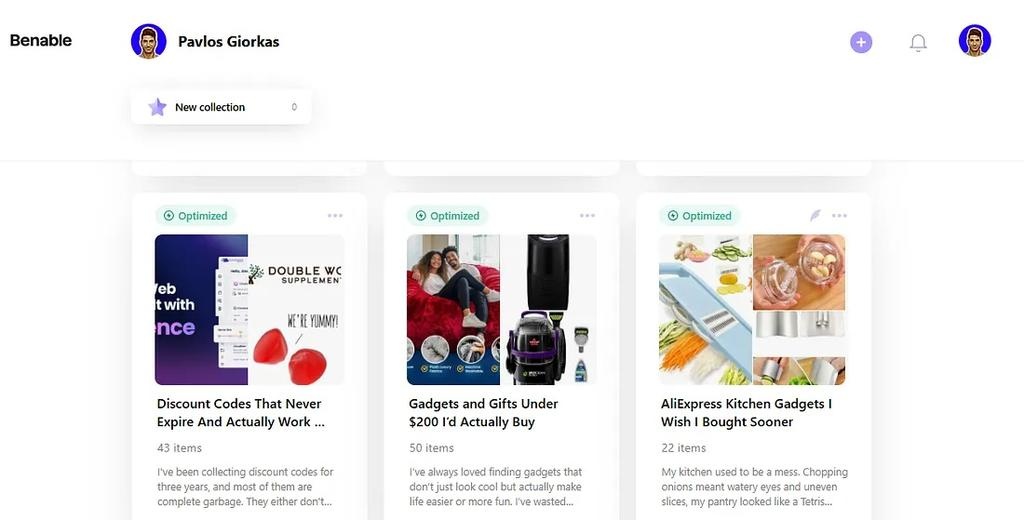
Perfect for listicle articles.
“10 Best Tools for Content Creation” becomes a shoppable list.
Your audience discovers products. You earn commissions. Everyone wins.
My free Genspark prompt converts my articles to Benable format. I then just copy and paste.
Here’s the prompt:
###
Step 1: Extract each product from this list: [insert URL].
Step 2: Rewrite the article's title with the same tone and style as these examples:
Dorm Hacks That Saved Me Under $20
Best Travel Accessories I Never Fly Without
Eco-Friendly Kitchen Swaps I Actually Use
TikTok Kitchen Gadgets That Actually Work
Step 3: Write a description for the list. Include something personal. Explain what the list covers. Show passion. Use plain English, conversational, singular voice. No flowery language. No hype.
Step 4: Divide the products into sections. Each section needs a title and a description. Use plain English, conversational tone. No fluff.
Step 5: For each product, write a short personal note with a friend-style tone to build trust. Example: "This fan saved me in a dorm with no AC. Folds away when not in use." Add each product under the respective section.
###
Three minutes to tap a new revenue stream.
➡️ Create your free Benable account.
7. Podcast Creation with NotebookLM
Google’s NotebookLM is damn powerful. And free.
Here’s your process:
- Paste your article URL
- Select “podcast” format
- Add custom instructions (“Include a 30-second ad break for my course at the midpoint”)
- Click generate
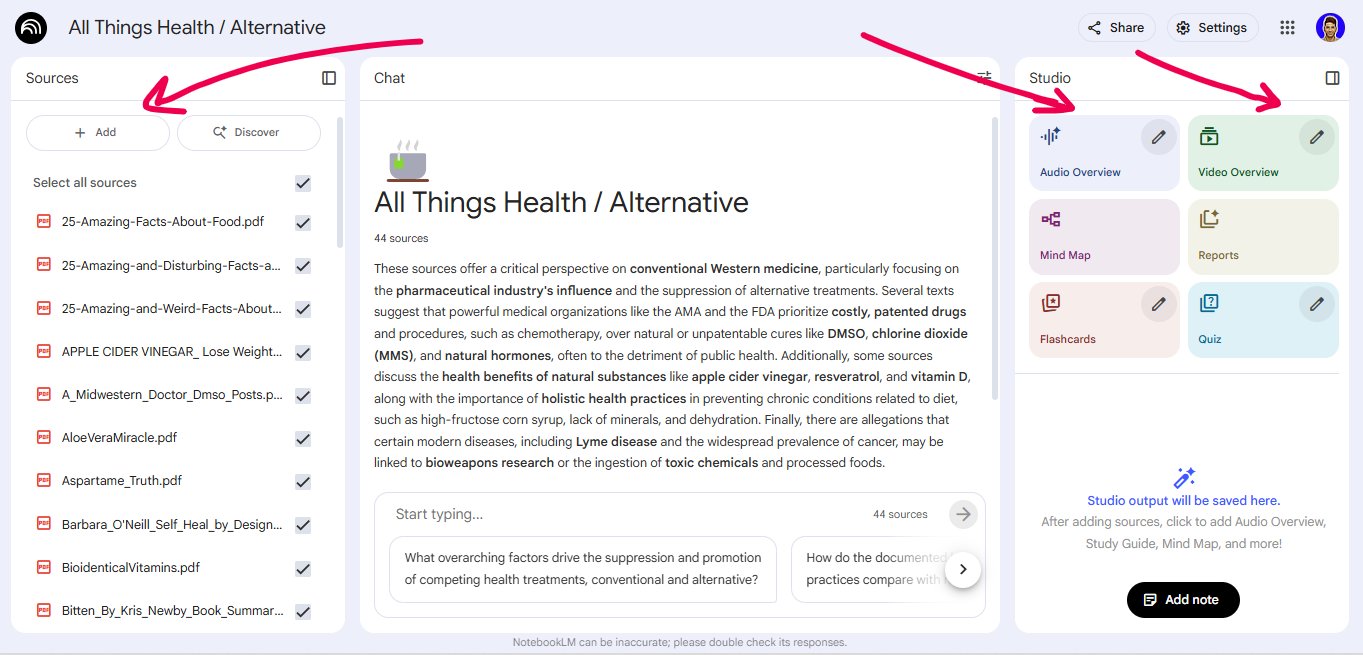
Two AI hosts discuss your article naturally. They joke. They debate. They sound HUMAN.
Nobody knows it’s AI unless you tell them.
Five minutes from article to finished podcast.
But where do you post these podcasts?
Spreaker changes the podcast game. Upload once, distribute everywhere. Apple Podcasts, iHeart, Spotify = all covered automatically.
Monetization starts immediately. No waiting for 1,000 downloads or sponsor approval. Spreaker’s ad network pays from day one.
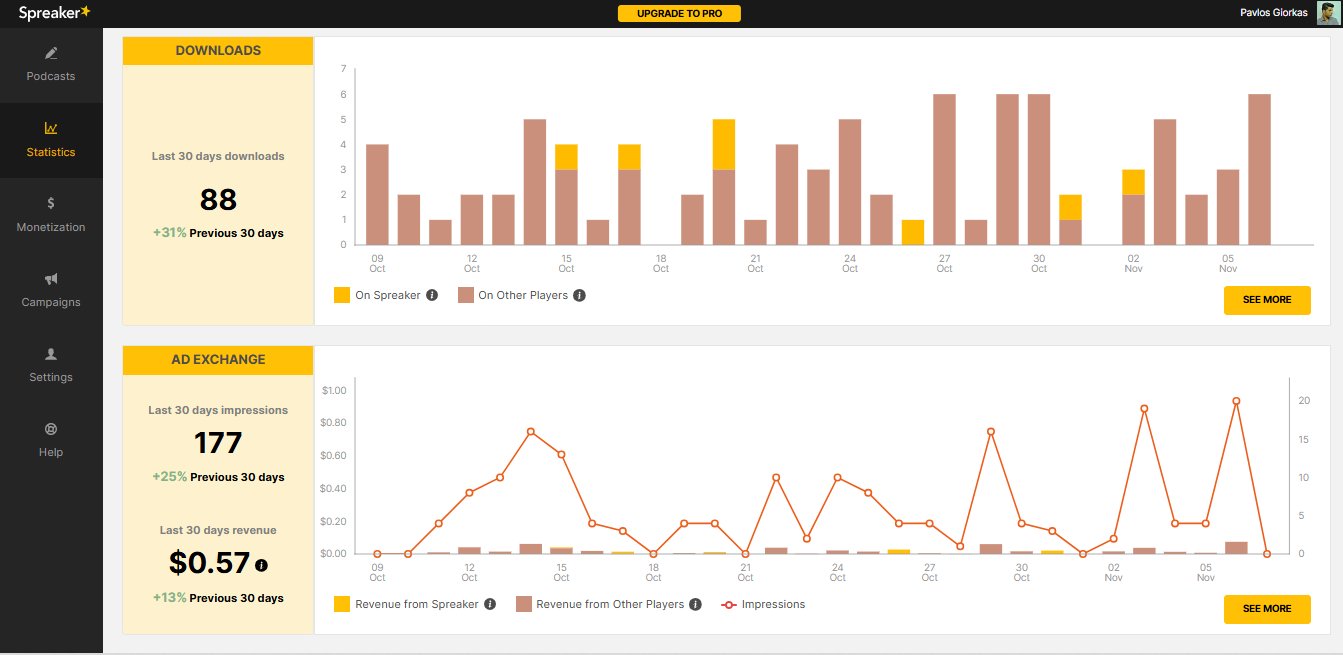
Upload your NotebookLM podcast. Add title and description. Select categories. Hit publish.
Five more minutes. Your content now reaches podcast listeners during commutes, workouts, and chores.
8. Long-Form Video
NotebookLM creates videos too. Same process as podcasts, different output format.
But the raw video needs work. No B-roll footage.
Visible NotebookLM watermark. Looks amateur.
Pictory fixes both problems:
- Automatically adds relevant B-roll footage
- Your brand logo covers the NotebookLM watermark
- Templates maintain consistent branding
- Everything happens automatically with the help of Ai.
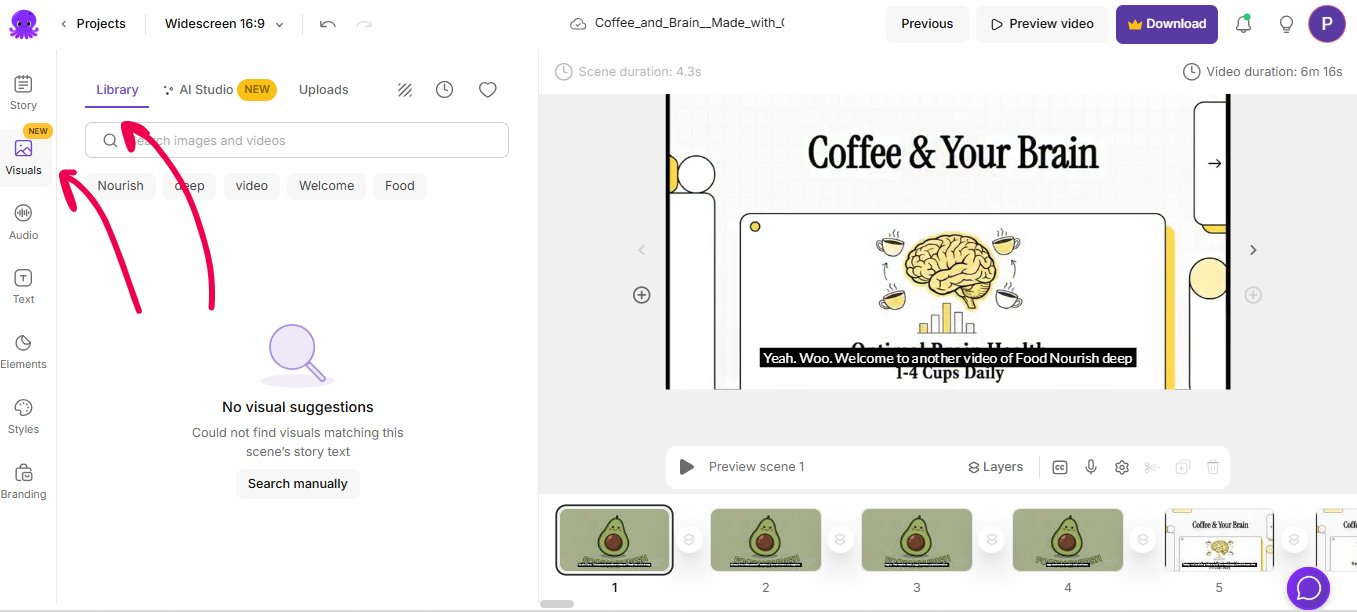
After you finish your editing, upload your video to YouTube first.
Optimize title, description, and tags while the video processes.
Then upload on Open.Video and Rumble.
Both offer instant monetization. YouTube makes you wait for 1,000 subscribers and 4,000 watch hours. These platforms pay immediately.
“Is the quality good enough for YouTube?”
Better than 90% of content out there.
Perfect? No.
Good enough to build an audience and generate revenue? Absolutely.
Fifteen minutes for one long-form video distributed to three platforms.
9. Short-Form Video Creation
Two methods work here. Choose based on your content type.
Method 1: Direct Script Generation
Genspark writes a short-form script from your article. Punchy hooks. Quick tips. Platform-specific formatting.
Feed the script to HeyGen’s video agent. AI avatar delivers your content professionally. No camera. No editing. No awkward takes.
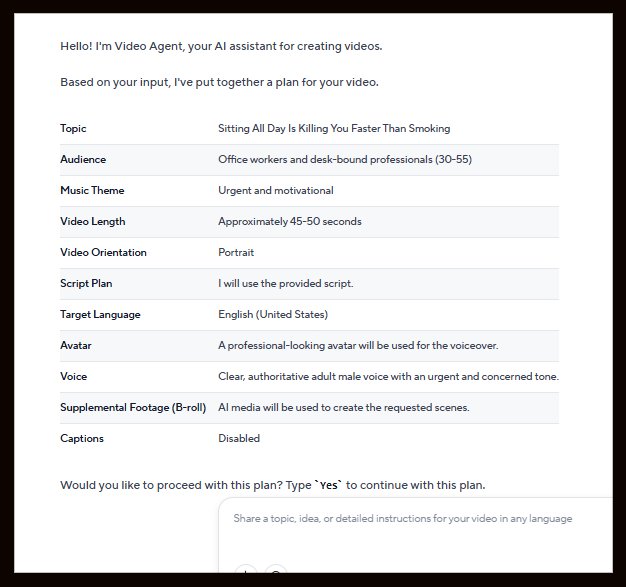
I wrote a guide that explains the whole process. It includes the prompt, how to create 100+ short videos per month and how to distribute these videos to ALL short form video platforms.
This knowledge is powerful.
It sells on Gumroad. If you’re serious about content creation in the Ai era, I suggest you get it.

Method 2: Clip Extraction
Here’s another method..
Upload your Pictory-enhanced video to Quso.ai.
The AI identifies viral moments automatically. Best quotes. Key insights. Emotional peaks. It generates short 1 minute clips.
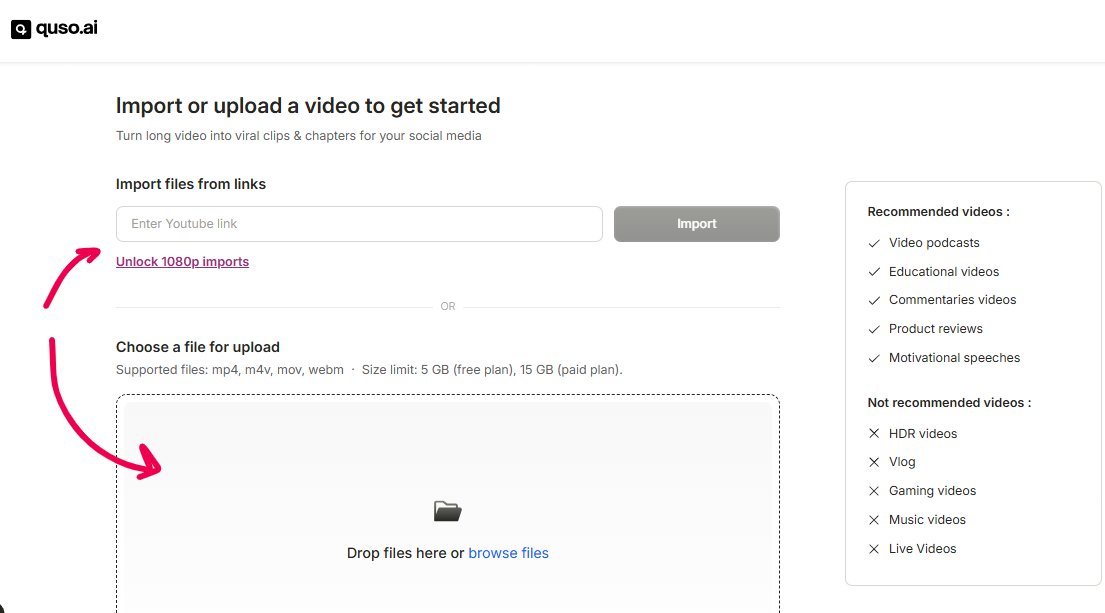
Review the suggested clips. Delete weak ones. Publish the rest directly to platforms.
Either method produces 5-10 short videos. Post to YouTube Shorts, TikTok, Instagram Reels, and Facebook Reels. Same content, quadruple the reach.
Ten minutes for a week’s worth of short-form content.
Your 30-Minute Repurposing Workflow
Here’s the exact order I follow:
- Index (8 minutes): Add internal links, request Google indexing
- Email (12 minutes): Generate and send newsletter
- Social posts (20 minutes): Create platform-specific posts
- X thread (12 minutes): Generate and post thread
- Pinterest (10 minutes): Create and schedule pins
- Benable (8 minutes): Create relevant list
- Podcast (12 minutes): Generate and upload to Spreaker
- Long video (20 minutes): Create, enhance, upload
- Short videos (18 minutes): Generate or extract, distribute
Total: 120 minutes. One article becomes 20+ pieces of content.
The compound effect is INSANE. Publishing twice weekly means 40+ pieces of content. That’s 160+ pieces monthly.
All from 8 original articles.
You’re not creating more. You’re distributing smarter.
Conclusion
One article becomes 20+ pieces of content. Sixty minutes of work reaches every platform your audience uses.
Stop creating from scratch for every channel. Stop missing opportunities because you “don’t have time.” Stop leaving money on the table.
Pick ONE distribution channel from this guide. Set it up this week. Add another next week. Within a month, you’ll have a complete content machine running.
Your content works harder. You work smarter. Your audience finds you everywhere.
👉 Aκολούθησέ με στο Facebook και ενεργοποίησε τις ειδοποιήσεις για να λαμβάνεις τα νέα άρθρα μου.
