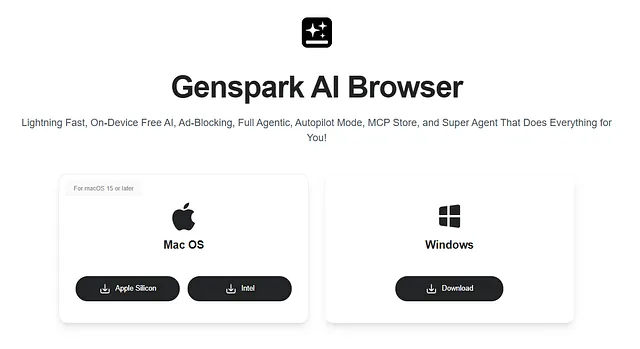You see a “medium difficulty” score in VidIQ or TubeBuddy and think you’ve found your keyword.
You spend hours scripting, filming, and editing. You publish… and nothing happens.
Why? Because that “medium” score is a lie.
The top results are all channels with 500,000 subscribers, and your 5K-channel video is buried on page five.
The problem isn’t your content; it’s your research. Paid tools show you a score, but they hide the context. What you actually need is proof that channels your size can rank.
This method gives you that proof for free. You’ll replace expensive subscriptions with a systematic process using Genspark AI. It focuses on one metric that matters more than any other: proof of concept.
Why Paid Tools Get It Wrong (And What Actually Matters)
Tools like VidIQ (≈$29/month) and TubeBuddy (≈$32/month) provide a difficulty score, but the formula is a black box.

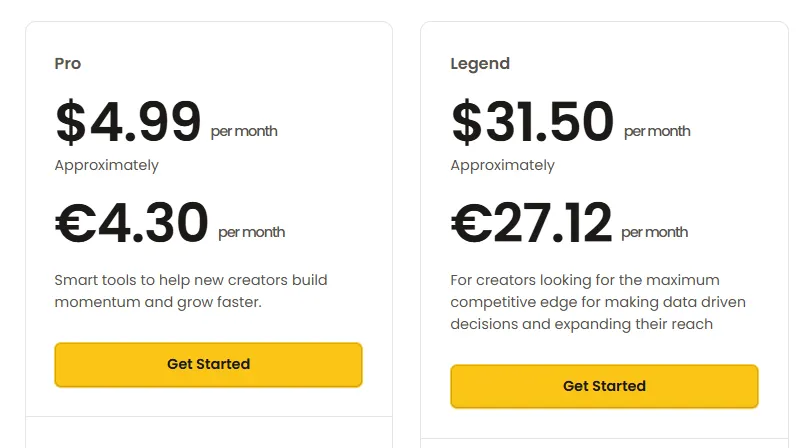
Is it based on backlinks? Channel authority? We don’t know.
This often leads to a brutal mismatch between the score and the actual competition.
Forget the vague metrics. Your ranking potential boils down to three fundamentals:
- The Keyword: Is there demand? Look for consistent uploads on the topic. Weekly videos = active searches.
- Real Difficulty: This isn’t a secret score. It’s the size of the channels already ranking. If you have 5K subscribers and you see a 10K channel in the top 3, that’s a real, tangible opportunity.
- Proof of Concept: This is the non-negotiable. It means same-sized channels are already ranking for your target keyword. They ranked with similar resources = you can, too.
“But how do I check all that without spending days manually searching?”
This is where a strategic AI workflow changes everything.
Your Free Toolkit: Genspark AI & Keyword Tool
You need two free tools:
- Genspark AI: The core of our analysis. Its free tier provides more than enough credits for this.
- Keywordtool.io: For generating a massive list of keyword ideas from a single seed. The free version is sufficient.
The goal isn’t to replicate paid tools; it’s to surpass their usefulness by focusing on actionable data.
Combined, these two tools, effectively replace the keyword research and difficulty analysis capabilities of $29–50/month tools.
Method 1: Batch Keyword Analysis with Opportunity Scoring
This method lets you analyze 10-20 keywords at once, giving each one a clear, evidence-based opportunity score.
Step 1: Generate Your Long-Tail Keyword List
Head to keywordtool.io (YouTube tab) and enter a seed keyword, like “sourdough baking.” The tool “autogests” long-tail variations – these are gold.
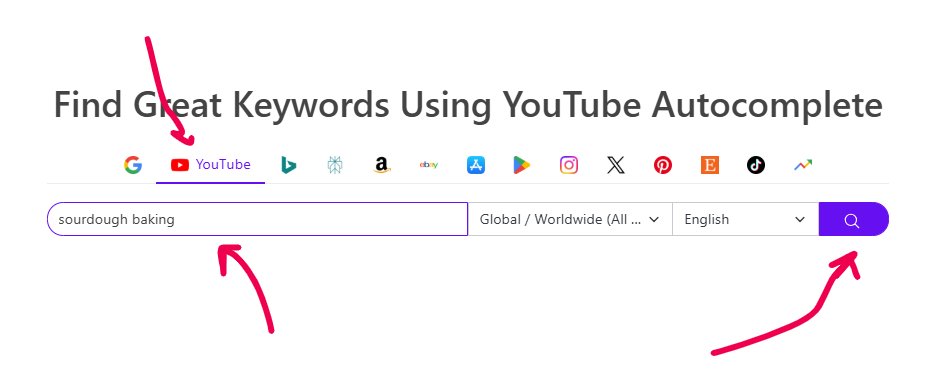
Long-tail keywords = less competition and more specific intent.
Aim for phrases with 4+ words, like “when is sourdough starter ready to bake with” or “can I make sourdough bread without baking equipment.” Copy 10-15 promising keywords into a text file.
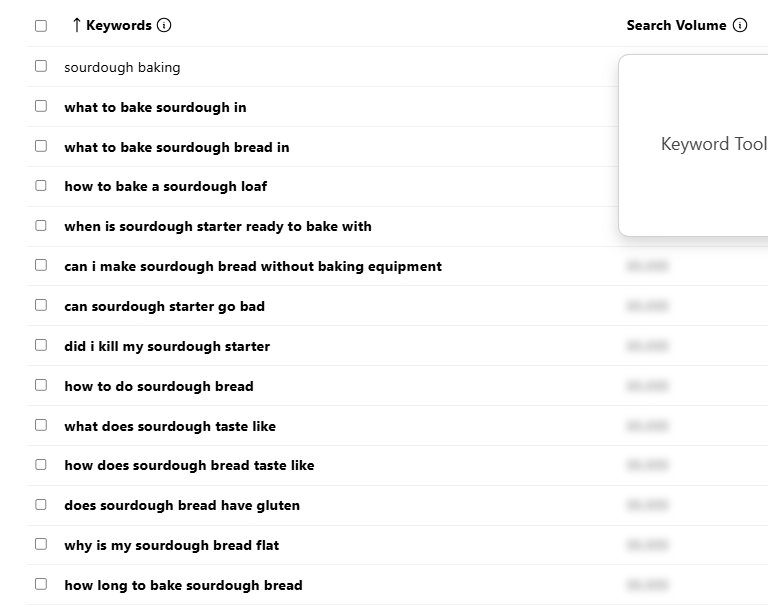
Step 2: Run the Genspark Analysis Prompt
Open the Genspark web app, start a new chat, and paste this prompt.
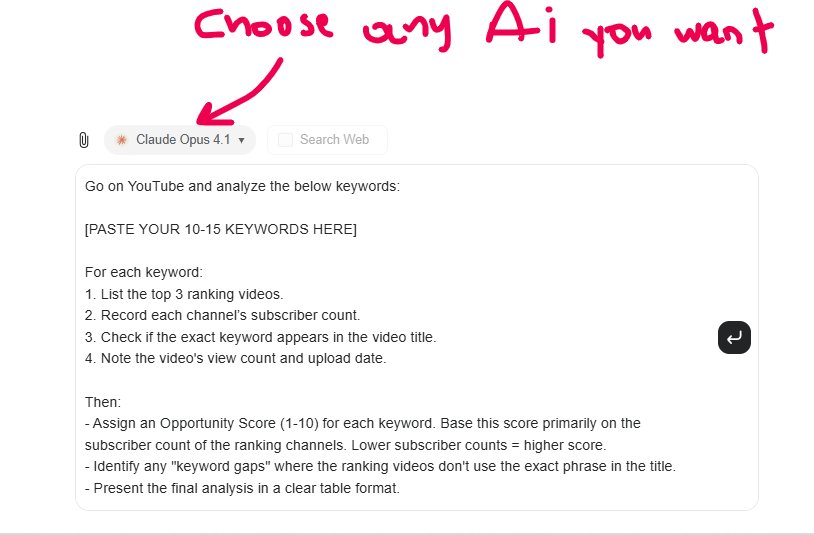
(Ed. note: This prompt is the engine of the entire method – use it exactly.)
Go on YouTube and analyze the below keywords:
[PASTE YOUR 10-15 KEYWORDS HERE]
For each keyword:
1. List the top 3 ranking videos.
2. Record each channel’s subscriber count.
3. Check if the exact keyword appears in the video title.
4. Note the video's view count and upload date.
Then:
- Assign an Opportunity Score (1-10) for each keyword. Base this score primarily on the subscriber count of the ranking channels. Lower subscriber counts = higher score.
- Identify any "keyword gaps" where the ranking videos don't use the exact phrase in the title.
- Present the final analysis in a clear table format.
Genspark will process this for a few minutes. It’s doing the manual labor you’d otherwise spend an hour on.
NOTE: The entire process for one batch of keywords typically takes 10–15 minutes. The AI analysis itself is fast, but your total time will depend on the number of keywords and the size of the comment section you’re analyzing.
Step 3: Interpret the Results and Choose Your Keywords
Your output will look like this:
| Keyword | Ranking Channel Sizes | Title Match? | Opportunity Score |
|---|---|---|---|
| how to shape a sourdough batard | 12K, 45K, 8K | Exact, Partial, No | 9/10 |
| history of sourdough bread | 250K, 110K, 900K | Exact, Exact, Exact | 2/10 |
How do you act on this?
- Tier 1 (Score 8-10): Create immediately. This is pure opportunity.
- Tier 2 (Score 6-7): Solid secondary options for your content queue.
- Tier 3 (Score 1-5): Ignore. These are keyword traps.
“What if all the scores are low?”
That’s the point – you just saved yourself weeks of wasted effort. Now you know where NOT to focus.
Method 2: Mining Zero-Competition Keywords from Comments
While Method 1 analyzes existing searches, this method uncovers keywords that don’t even appear in keyword tools. They come straight from your audience’s unanswered questions.
Step 1: Find the Right Video
Look for a successful video in your niche with 500+ comments. The comments should be filled with questions, not just praise. A high comment-to-view ratio signals an engaged audience.
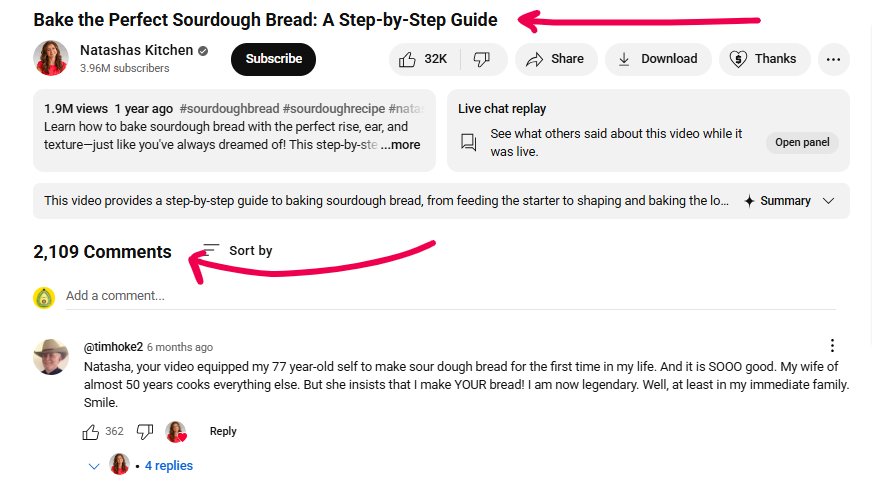
Step 2: Use the Genspark Desktop App (This is MANDATORY)
For this, you MUST use the Genspark desktop browser app.
The Genspark desktop app has the ability to access and read live web pages. This feature allows it to open YouTube, scroll through the comment section, and analyze the text directly.
The web version can’t automate the browsing needed to scrape comments. Download it, it’s free.
Step 3: Run the Comment Mining Prompt
In the Genspark browser app, paste this prompt:
Analyze the comment section of this YouTube video: [PASTE VIDEO URL] 1. Identify the 10 most common or repeated questions viewers are asking. 2. Rewrite each one as a search-friendly question. 3. Present the output as a numbered list.
The AI will open the video, scroll through the comments, and synthesize the most frequent questions.
These are your zero-competition keywords.
Zero search volume in tools often just means zero published content, NOT zero demand.
Step 4: Validate with Method 1
Don’t just trust the comments blindly. Take your top 3 mined questions and run them through the Method 1 batch analysis.
This confirms that no one has made a video directly answering them, or that the competition is weak. This cross-referencing is what makes the system bulletproof.
How to Use These Keywords Without Wasting Your Time
Finding the keyword is only half the battle. You have to use it correctly.
- For Dedicated Videos: Use the exact question as the title. “How to Shape a Sourdough Batard” is a perfect, optimized title.
- For FAQ Compilations: Group 3-5 related questions into a single video, “Answering Your Top 5 Sourdough Questions.”
- CRITICAL SEO OPTIMIZATION: You found the gold. Now don’t drop it. Use the exact keyword in your video title, the first two lines of your description, and your tags. Mention it naturally in the first 30 seconds of the video. More optimization = higher ranking potential.
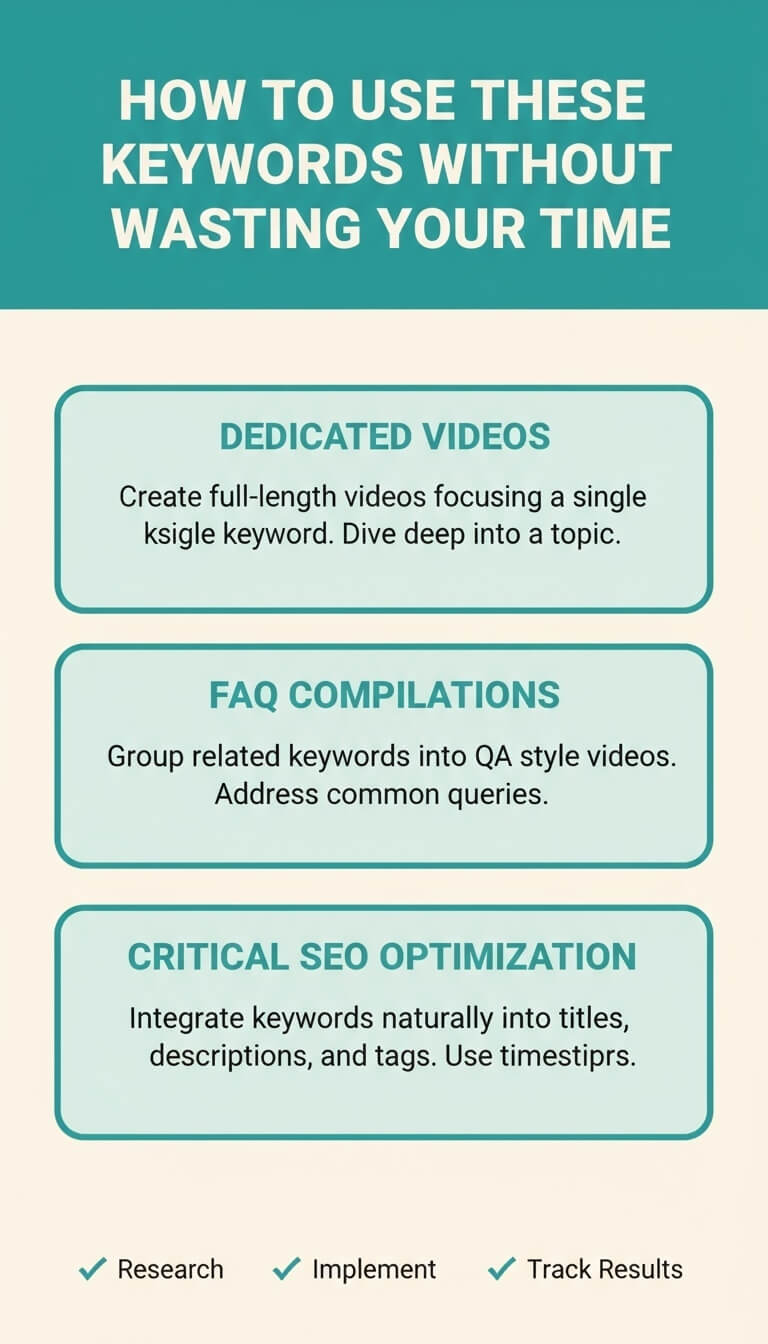
The 5 Mistakes That Will Sink Your Research
- Ignoring Channel Size: A 9/10 score is useless if the “small” channels ranking have 100K subs and you have 1K. Always contextualize the score.
- Batch Overload: Throwing 50 keywords at Genspark at once will cause a timeout. Stick to 10-20 per session.
- Using the Wrong Genspark Tool: Comment mining ONLY works in the desktop browser app. Using the web app for it is a dead end.
- Skipping Validation: Creating a video based solely on a comment question is a gamble. Always cross-check with Method 1 to see the competitive landscape.
- Creating Content Without SEO: This is the biggest damn waste. If you don’t put the keyword in your title, you might as well not publish. Proper on-page SEO is what makes the entire process work.
Your 24-Hour Action Plan to Replace Paid Tools
This isn’t just theory. Here’s what to do right now:
- Hour 1: Sign up for Genspark and download the desktop app. Bookmark keywordtool.io.
- Hour 2: Run Method 1 for your main niche. Identify your top 3 Tier 1 keywords.
- Hour 3: Run Method 2 on a competitor’s popular video. Validate the top 3 questions.
The honest truth? This method works, but it doesn’t create the video for you. Genspark finds the unlocked door; you still have to walk through it. But now you know which door actually leads somewhere.
If you want to have your video automatically created you’ll need a tool like HeyGen. HeyGen let’s you paste your script and it “auto-magically” creates the video for you. Feel free to check it out.
👉 Aκολούθησέ με στο Facebook και ενεργοποίησε τις ειδοποιήσεις για να λαμβάνεις τα νέα άρθρα μου.