One of the most important skills that every Internet Marketer should have is to be able to build websites – small or large – around the field they work in or the products they market.
The reasons are many… I have pointed them out in an earlier post.
Also, in my previous article, I have shown how one can build a simple website using WordPress in less than 9 minutes.
In this article today, I will show you the 10 most important plugins – or add-ons – that you should install on your new blog/website right after its creation.
Plugins are small extensions that add new features to your website without having to know difficult code to implement them. The plugins I’m going to mention today are free and you can find them through the WordPress plugin database.
How to Install a Plugin
It’s very easy.
- As you look at your screen, on the left you will see the menu.
- Somewhere in the middle, there is an option called “plugins”
- Hover your mouse over it and you will see that a tab will appear. Click on the second option “Add New Plugin”.
- Above, on the right, you’ll see that there’s a box that says “Search Plugins”. You start typing the name of the Plugin and automatically – without clicking anything – the Plugin you want appears.
- Finally, click “Install Now” on the plugin you want and then the “Activate” button that will appear.
- To see your settings and all your plugins, just click on the word Plugins in the left menu of your WordPress Admin area.
Now, let’s have a look at the plugins.
1. Yoast SEO

The ultimate plugin for SEO as it helps you to:
- do on-page SEO in real time for better search engine rankings,
- integrate – easily – the webmaster tools from Google, Yandex and Bing search engines,
- add the Google Analytics code
- automatically creates your robots.txt file which is critical for the search engines to browse your various pages.
- creates sitemap which is also important for SEO
…and many other features that you would need 5 -6 different plugins to cover them all.
☝️ Rank Math SEO is just as good as Rank Math SEO
2. Wordfence Security

Very good plugin in terms of securing your blog/website from hackers and malware. When I first started blogging I was infested with malware, which if I had Wordfence Security this would not have happened. Malware means down the site for 1 week and $200 to get it back up.
3. Contact Form by WPForms

WPForms is a drag & drop form builder that is very easy to use and very powerful. It allows you to create contact forms, feedback forms, registration forms, payment forms and other types of forms for your new website.
4. TablePress

The best plugin – by far – for creating tables. Tables are a nice method to present and compare different services in an easy way to your readers. See an example in this article where I compare some email marketing services.
5. BackupWPup

It is very important to back up our websites, just as we back up the contents of our computer to a hard drive. One wrong change in the code can screw everything up.
Also, in case you get infected with malware, you can restore your website to the previous state without any problem. I remember one time when I was experimenting on another website I had – and I messed up – I had to contact Hostgator to get my website restored and I paid $15.
They had asked me if I had a back-up file to do it for free, but I didn’t, so I had to pay and wait 2 days for the reset.
6. WP Super Cache

This plugin will make your website “download” very fast in your visitors’ browsers using the cache system that exists in them.
Google, the other search engines and your visitors take seriously into account, in terms of SEO and user-friendliness, how fast your website opens. It is very easy to set up. You can see a simple tutorial here.
☝️ If your hosting provider supports Litespeed technology, then it is better to install Litespeed Cache for the caching needs of your website. For example, Hostinger – the provider I use supports Litespeed technology and that’s why I use Litespeed cache.
7. Smush

This Plugin reduces the volume of photos you upload to WordPress without compromising their quality, allowing your pages to open faster. It works automatically and you don’t have to do anything at all once you install it.
8. Grow for WordPress

This plugin adds 4 special features to your website Free.
In particular, it automatically adds those email collection forms that appear between articles and seem to follow you for a while. You’ve probably seen them on this site.
It also adds recommended posts to the sidebar and the bottom of the website and 2 – 3 other very cool features.
9. WPCode
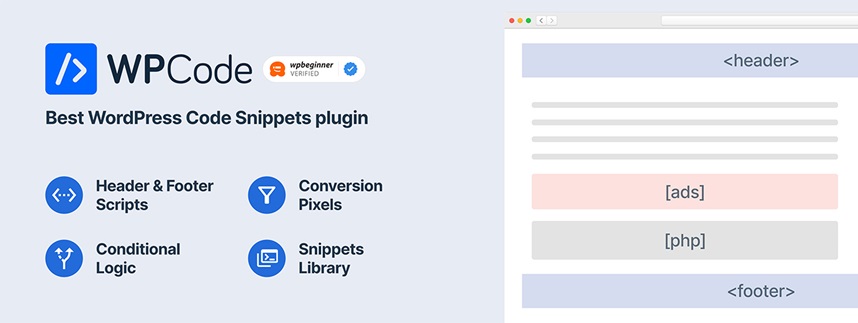
WPCode (formerly known as Insert Headers and Footers) is the most popular plugin to easily add code to WordPress without having to edit your theme’s functions.php file.
Its simple use allows you to insert code in the header area, body area and footer area of the website.
As a new blogger, you will definitely need to add Google Analytics code and maybe Facebook Pixel. With WPCode, you don’t have to edit your theme files!
You can also use WPCode to insert PHP, JavaScript, CSS, HTML or plain text code into various parts of the website.
10. Thirsty Affiliates

Anyway, you need to install this plugin. It is the number one plugin for bloggers doing affiliate marketing.
This plugin lets you store all your affiliate links on your website. How does this help?
Let’s see what you would do if you wanted to add an affiliate link to a word in your article:
- You would open a new tab
- You will be linked to the affiliate marketing program you want.
- Would you copy to link
- I would come back to the website
- Would you click on the word you want
- Would you press the button on the link
- And you would paste the link to the word of your choice.
But with Thirsty Affiliates, you just
- Click on the word you want to put the affiliate link on
- You press the Thirsty Affiliate button
- You are looking for your affiliate link.
- You press it and it’s over.
Also, what happens when a company decides to change its affiliate link? How to change 100 different links on your website.
With Thirsty Affiliates, you simply find your saved link, change it, and it automatically changes all the links you had on your website.
Final Words
So these are the 10 best in my opinion Free Plugins (or add-ons in Greek) that someone should install on their new WordPress website.
If you have any others in mind that you think should appear on this list, please leave a comment with the name of the plugin so that I can review it and the readers of this article can see it.
Also, share this article with your social networks if you think it’s worth it. I’m sure your followers will appreciate the fact that you’re sharing quality content with them.
👉 Aκολούθησέ με στο Facebook και ενεργοποίησε τις ειδοποιήσεις για να λαμβάνεις τα νέα άρθρα μου.
