YouTube can turn into a cash-machine, if you are patient and present on a daily basis.
But what happens when you don’t want to show your face? Will you quit? Won’t you try to take advantage of the opportunity called YouTube?
This is where the faceless channels on YouTube come in.
Today, with the help of artificial intelligence, you can start a successful faceless YouTube channel and make extra money from home.
In this step-by-step guide, I’ll show you how to create a faceless YouTube channel using various tools to produce the text, visuals and whatever else you need.
It won’t be easy though… No, because you won’t be able to follow the steps… It’s just that most people give up in the first month. If you’re NOT persistent, if you’re not patient and if you’re not consistent in posting videos, you’re not going to get anywhere.
What is a faceless YouTube channel – aka Faceless YouTube Channel?
An impersonal YouTube channel is one in which the videos usually do not include the creator talking in front of the camera.
This type of content is mainly aimed at those who are camera shy, those who want to keep their anonymity or those who do not want to associate their face with the content of the videos (e.g. an affiliate marketer who promotes beauty products and doesn’t want to associate himself with beauty).
With the help of voiceovers, narrators, animated graphics, videos and virtual characters, creating a faceless YouTube channel is a great way to earn extra money and create the conditions for a full-time income.
How to start an impersonal YouTube channel?
Below are the steps you need to follow to start a successful impersonal YouTube channel:
- Choose your niche and find ideas for content.
- Create a YouTube account.
- Do keyword research to find the first 20 – 30 videos you will make
- Produce the script for the video
- Create high-quality videos with engaging content, including music and voiceover.
- Create a good thumbnail.
- Optimize your video for search using the keyword and other relevant words in the title, description and tags.
- Share the video on social networks like Reddit, Facebook, Twitter and as many other places as you can.
- Re-upload the videos to other video platforms.
- Encourage audience participation by responding to comments, asking for feedback.
1. Choose a niche
The first thing you need to do is to determine who your target audience is.
Example:
- Who will you be creating content for? Men, Women? Language? Greek, English?
- What will be the theme of your channel? Gossip; Celebrities; Weight Loss, Men’s Health, Beauty, History, Nature, Health, Recipes, Travel, etc.
- How will you “serve” your content? Entertaining? Informative, Educational, Funny, Serious?
The answer to these questions will help you determine who your target audience is, what kind of style your channel will have, and what kind of content you will produce.
Some good topics for Faceless YouTube Channel are:
You can also go to Microsoft’s Copilot and ask it “Suggest 10 trending niches for YouTube channels”.
2. Create a YouTube account.
Once you’ve decided on the topic that your faceless channel will deal with, now you need to create it.
You will need:
Catchy Name
Catchy name you can ask ChatGPT to suggest. For example, you can give him this prompt. “Suggest 10 catchy names for my new YouTube channel related to __________”. See if you like one – if not, ask again.
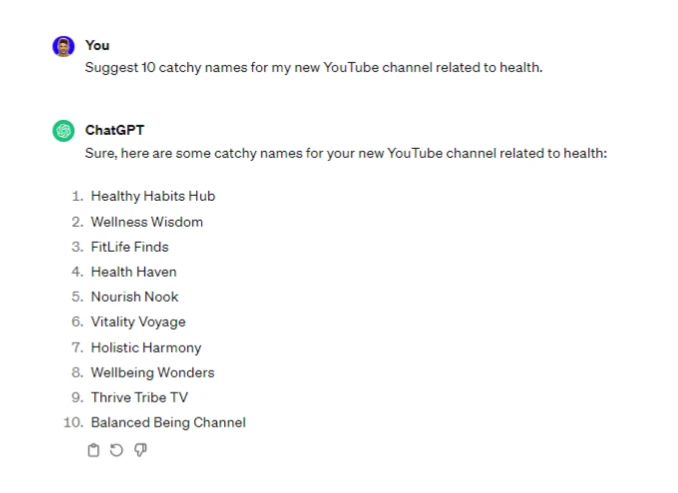
Create a Banner
The YouTube banner is the large image that appears at the top of your YouTube channel.
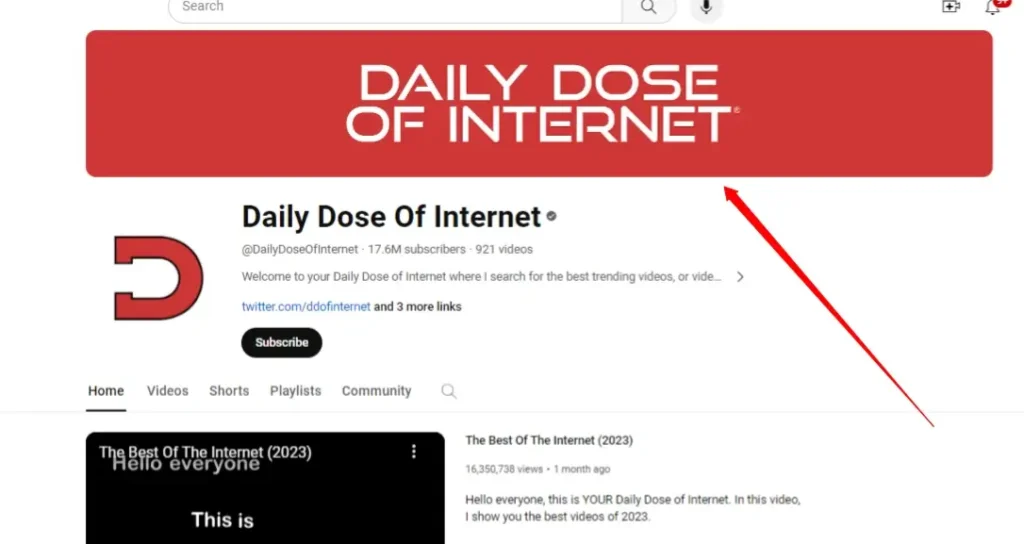
This one is made in Canva. Just search for “YouTube Channel Banner” or “YouTube Channel” and it will give you various results. Choose the one you like and edit it. The ideal size is 2560 x 1440 pixels.
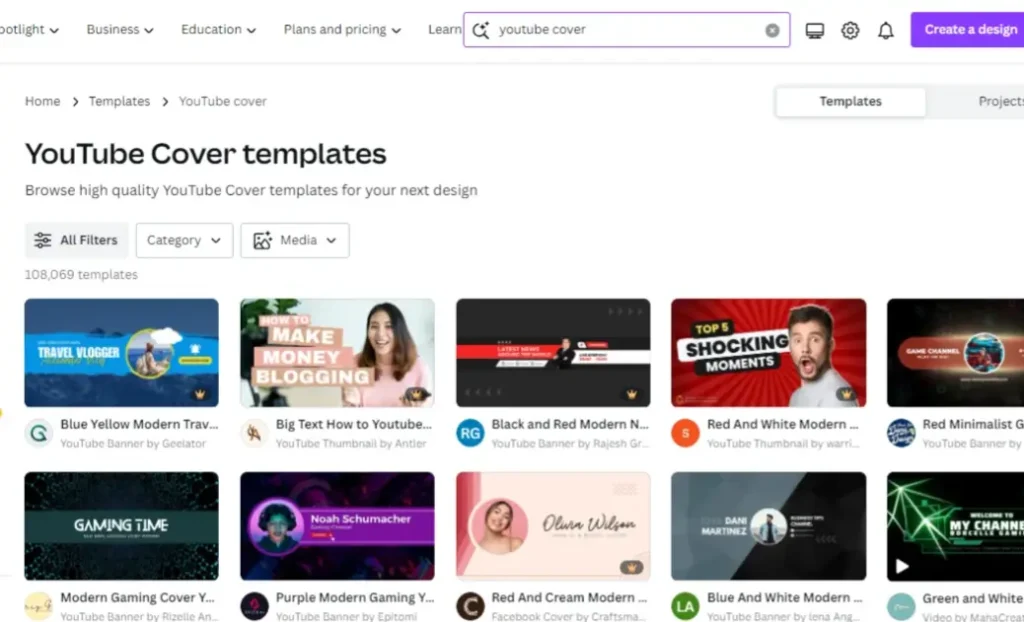
Make a Profile Picture
Your channel logo (or profile pic) is the smaller image that appears next to your channel name.
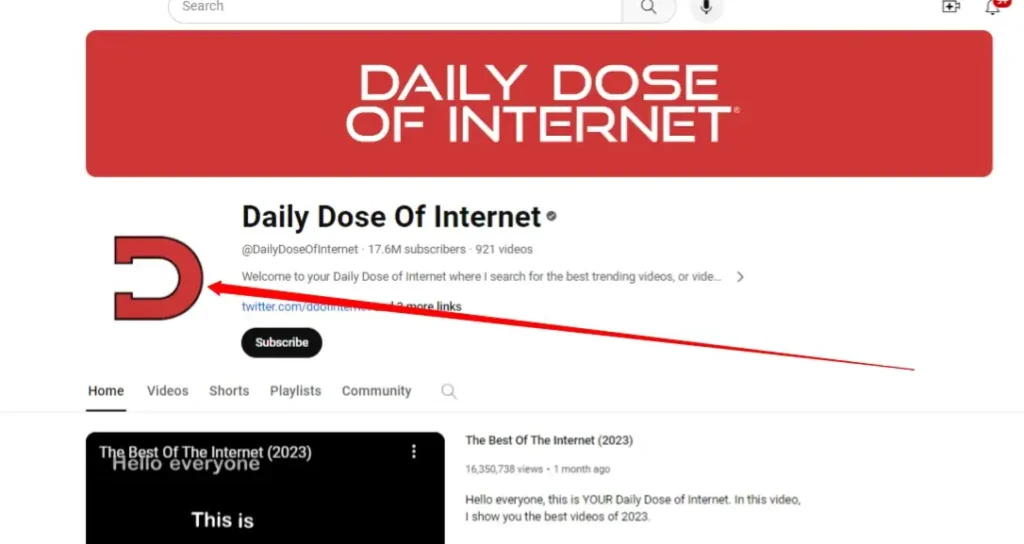
And you can make that in Canva – if you want.
But if you’re not comfortable with graphic design or just want someone to do it for you, you can hire freelancers from platforms like Fiverr.
For example, this freelancer will design your banner and logo (profile picture) for 10 euros.
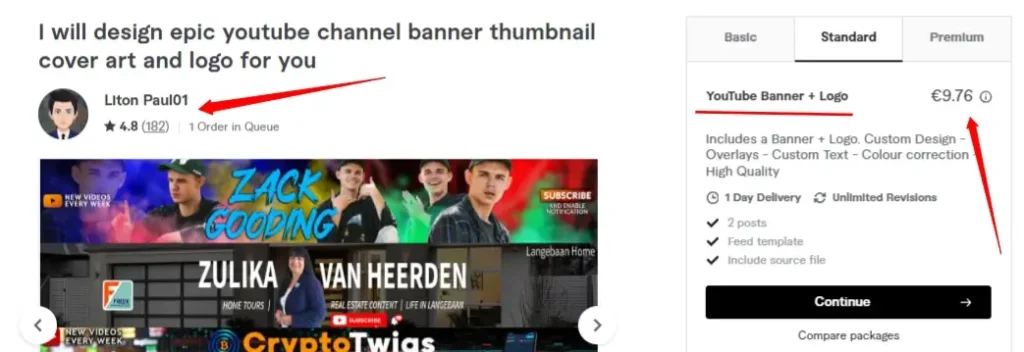
She will do it all… Logo, Banner, Intro and outro for your videos for 30 euros.
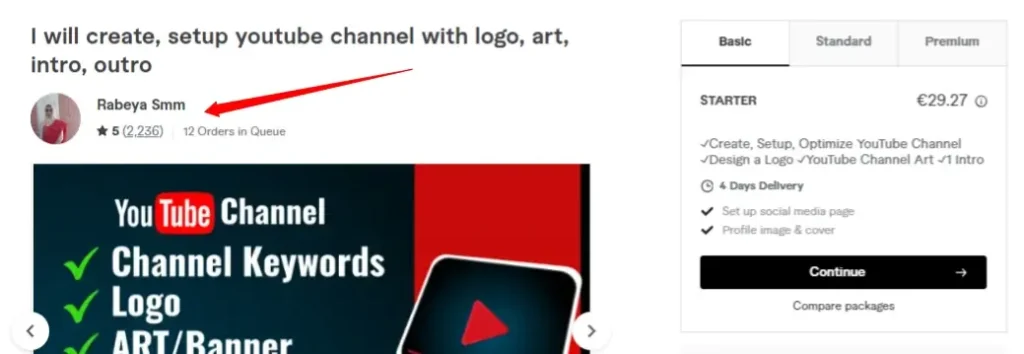
3. Keyword research
Once you’ve found the topic you’ll be creating videos on and created your channel, now you need to find the keywords you’ll be targeting.
Go to ahrefs keyword tool (FREE) and put in a simple word related to your field.
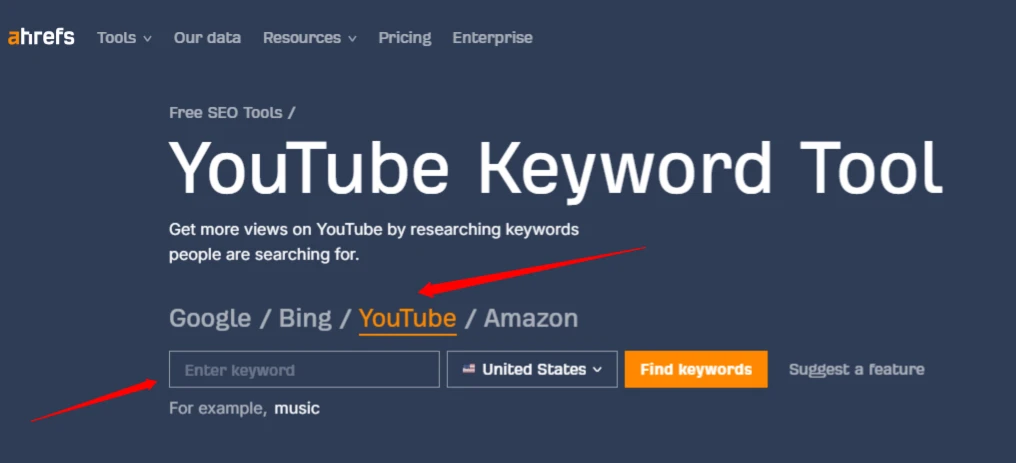
This free tool will give you 100 free results. Write the results you want in a file.
Next, click next to Questions. Find questions for your videos here.
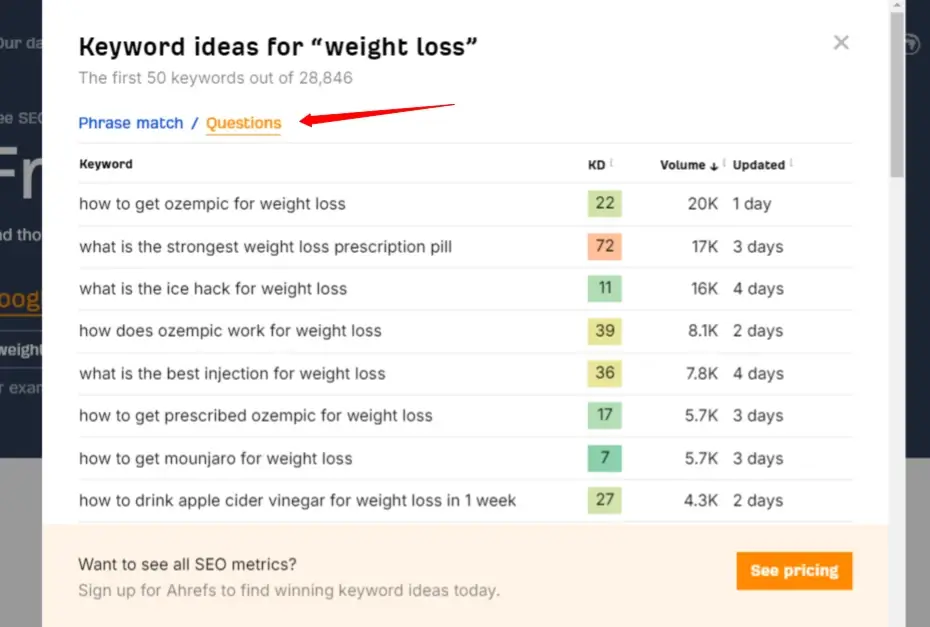
I recommend for starters, to choose keywords that have low Keyword Difficulty. Specifically around 10. You are more likely to rank for these keywords.
Another free tool you can use is keywordtool.io
It gives you many options but without statistics.
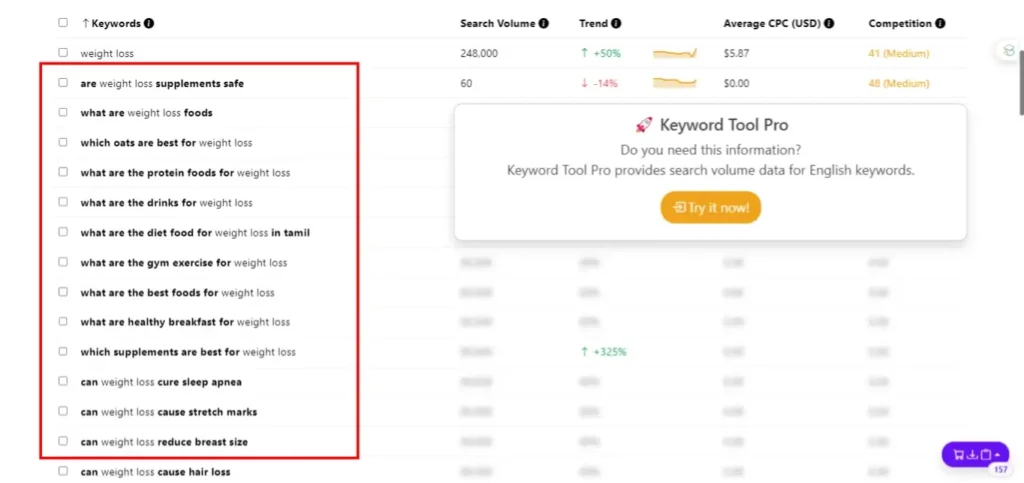
All these keywords are possible video titles.
4. Script for the Video
You will produce the script for the video with the help of artificial intelligence. There are many programs that if you give them the right command they will produce the script.
The script of each video should be written according to the audience you are targeting and the style of your channel.
Now, researching and writing a script will take you an average of 30 minutes to 6 hours, depending on the length and the amount of information you need or want to cover.
A faster way to produce a complete script is to use AI tools such as ChatGPT, Jasper AI or Writesonic.
These programs will produce your video script in 1 minute.
Just give this order
“Write me a 10 minute script for my YouTube video on [title of video]. Include an introduction explaining what the video is about and an ending scene prompting the user to like and subscribe to the channel. Be [neutral, enthusiastic, pessimistic]. Use a [conversational, professional, fancy] tone.”
But again, if you want to outsource this work, you can hire writers on Fiverr.
5. Video creation
Then, when the script is written you will go on to produce the video. For this step you will definitely need a tool like Pictory.
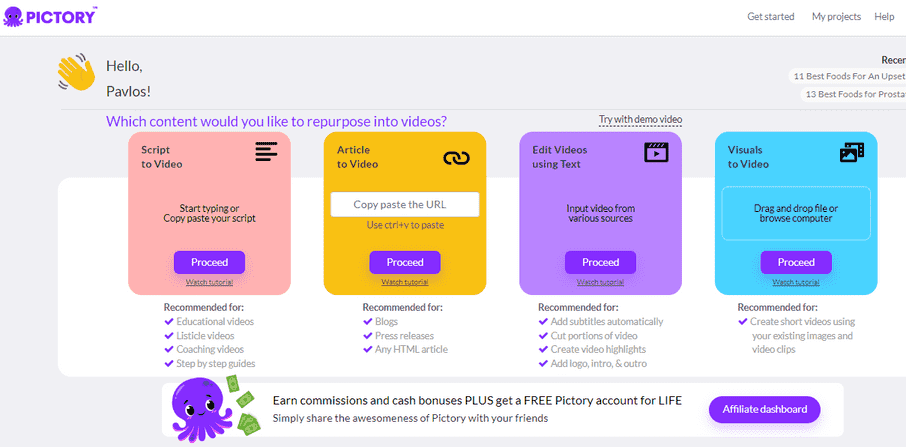
Pictory is a video creation tool with artificial intelligence elements.
In essence, Pictory, once you put the script you’ve overwritten in it, will:
- Automatically create the scenes.
- Select graphics (video, photos)
- Create subtitles
- Add voiceover (they sound like people)
- Add music in the background.
Basically he’s going to do 90% of the slavery. You, you’ll just edit, export and upload to YouTube.
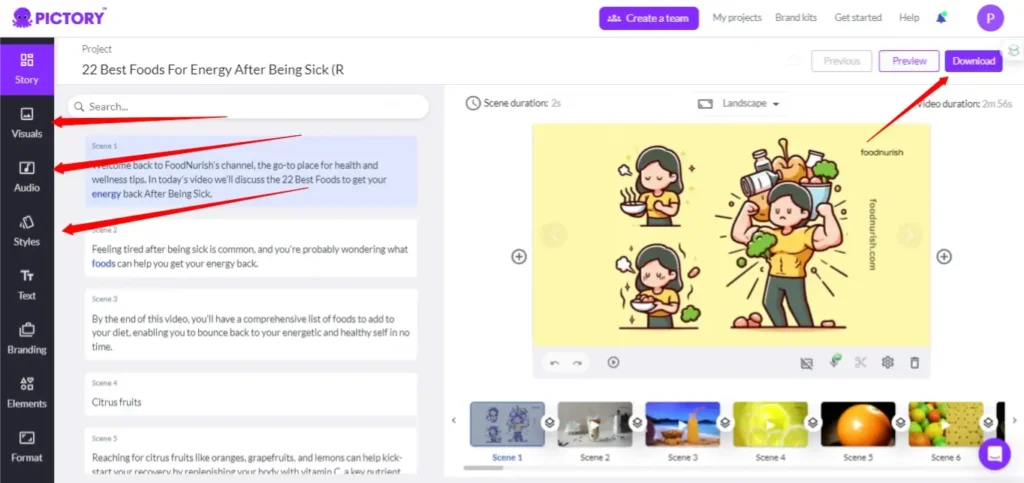
I’m not going to make a tutorial on how to use Pictory. You can discover how to work it yourself by creating a free trial account.
Note that this whole process, without Pictory, will take you 5-6 hours. You can also use my discount code“pavlos23” at checkout to get 10% off your subscription forever. Click here to see prices.
6. Create a good thumbnail for your video
After learning how to create videos using AI in 30 minutes instead of 8 hours, you need to learn how to create catchy thumbnails.
A YouTube video “thumbnail” is an image that represents a video on the platform. It’s the first thing viewers see when you suggest a video in the search results from YouTube’s algorithm.
The thumbnail is automatically created by YouTube when you upload the video, but you can also choose to upload a custom thumbnail which will be catchier and increase clicks on your videos.
You can create a thumbnail yourself in Canva. There are too many ready-made templates that you just change the words.
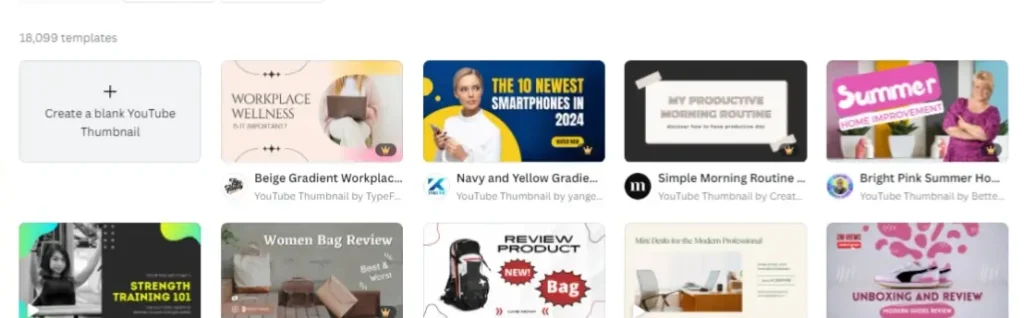
But again, if you’re bored or don’t want to deal with this part you can hire a graphic designer on Fiverr to complete this process.
7. Optimize your video for search.
Before you publish your video on YouTube, keep in mind that you need to do some basic optimization.
- First of all, use the keyword in the title of your video. This will help people find your video when they search for it.
- Then use the keyword and other relevant words in the description of your video. This will help YouTube better understand the content of your video and recommend it to more people.
- Also, add tags to your video. Tags can help YouTube understand the content and context of your video.
You can find relevant tags from the RapidTags website. Just copy-paste the title of your video into the field and it will give you a list of suggested tags.
If you are determined for your new venture, you can also install Tube Buddy in your browser. Tube Buddy is an add-on that opens up a world of statistics about your videos and the keywords you intend to create videos for.
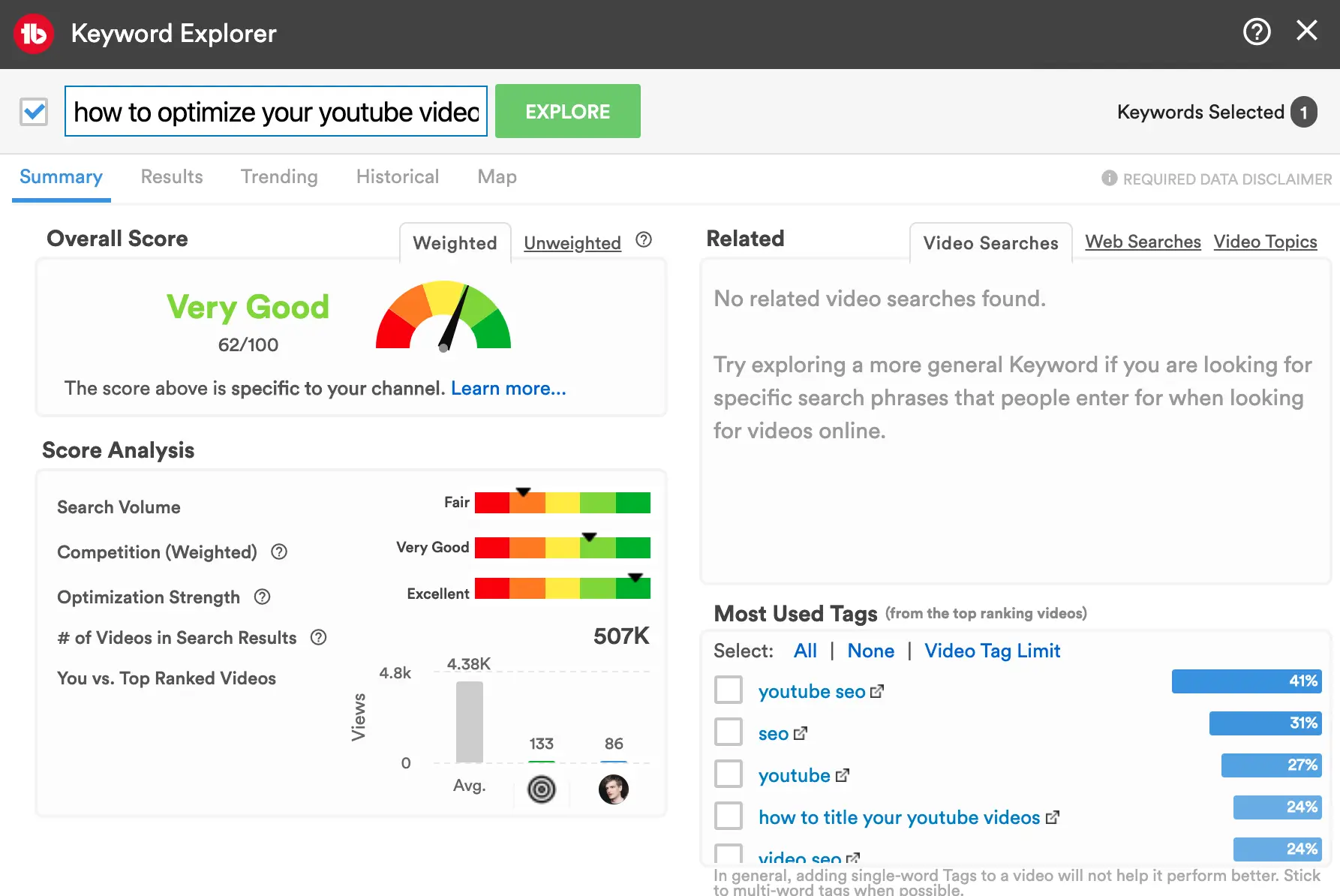
Through this link you can try it for FREE for 30 days. If you like the kratas. If you don’t, leave it.
8. Share the video on social networks
It’s important to share every video you create on platforms like Reddit, Facebook, Twitter and LinkedIn. These networks have a huge number of users and can go a long way in increasing the views of your videos.
However, don’t overlook lesser known platforms such as Kooapp, Gettr, Truth Social and Gab.
- Kooapp: A new social platform that has gained popularity in some regions.
- Gettr: A social network focused on freedom of expression.
- Truth Social: A platform founded by former US President Donald Trump.
- Gab Social: An open network that promotes freedom of expression.
These platforms may not have the same volume of users, but they have more ‘niche’ audiences.
- Create an account on all social networks with the name of your YouTube channel.
- Bookmark them all in a folder in your browser.
- Every time you publish a video, open all of them in a new tab and share your video.
This will help you create a consistent image across social networks and make your channel more recognisable.
You can also share your video on all these Subreddits.
reddit.com/r/YouTubeGamers reddit.com/r/YoutubePromotionn reddit.com/r/YouTubeSubscribeBoost reddit.com/r/YTPromo reddit.com/r/Youtubeviews reddit.com/r/youtubestartups reddit.com/r/youtubepromotion reddit.com/r/YouTubePromoter reddit.com/r/YoutubeIsFun reddit.com/r/Youtubeisawsome reddit.com/r/YoutubeGrowChannel reddit.com/r/Youtubegaminggroup reddit.com/r/YoutubeGamingVidPromo reddit.com/r/YouTubeContentVideos reddit.com/r/YouTubegamingchannelz reddit.com/r/SmallYouTubersUnite reddit.com/r/SmallYoutubers reddit.com/r/Struggling_Youtubers reddit.com/r/YouTube4Startups reddit.com/r/YouTubeBlastOff reddit.com/r/SelfPromotionYouTube reddit.com/r/PromoteGamingVideos reddit.com/r/Pro_Gamers reddit.com/r/pcgameplay reddit.com/r/NewYouTubeChannels reddit.com/r/newtuber reddit.com/r/GrowYourChannelYT reddit.com/r/GetMoreViewsYT reddit.com/r/gamingvids reddit.com/r/AdvertiseYourVideos
9. Upload the videos to other platforms.
In addition to YouTube, it’s important to upload your videos to other platforms. This will allow you to reach a wider audience and increase your online presence.
TikTok, for example, is a great platform that allows you to create and share videos.
Rumble and Odysee are also excellent options.
Rumble is a platform that focuses on free speech and transparency, while Odysee uses blockchain technology to offer a decentralized video platform.
By uploading your videos to these platforms, you can increase the reach of your content and reach new audiences. This is one step towards creating a successful Faceless YouTube Channel.
10. Encourage public participation
Encouraging viewer participation is very important. The algorithm when it sees interaction pushes the video through the platform.
That is, by responding to comments and asking for feedback from viewers, you create a sense of community and “engage” your audience.
For example, you can write a question under the video – in the comments – and pin it.
E.g..
- “What do you think of….”
- “What topic would you like us to cover in the next video?”
This will “encourage” viewers to respond and participate in the discussion.
Also, when there is a comment, give it a “like” and reply to it, even with an emoji.
You can answer with a question to provoke more discussion, such as “Can you tell me more about your experience with this?” or “What do you mean?
This will generate conversation and keep your audience engaged.
The #1 way to fail
The number one way to fail with a faceless YouTube channel isto give up.
Most of the time, new YouTubers give up after 2-3 months.
The reasons that lead them to give up (and fail) are:
- They have no patience: As I said, most YouTubers give up after 2-3 months because they don’t have patience.
- He’s not consistent: If you can’t upload at least 1 video a day, then don’t do it. In 1 year you will have 365 videos. In two years you’ll have a channel with over 700 videos. If you follow the above steps, you can’t fail.
- They have very high expectations: If you expect to make thousands in the first 6 months and want yachts, helicopters and land, well, you will be disappointed and give up. It’s very simple.
- They call it pandu: Another big mistake is that they’re broadcasting it to all their friends. Friends will often make sarcastic comments or dismiss you. No one needs to know. When the money starts to drop then tell them.
Final Thoughts
Anyway, too long this guide – I could make it an eBook or lock it behind a paywall.
But not now.
Now, all that remains is to act. To “take-action” as the English say. Because without action, there is no reaction. Reading only will get you nowhere. You have to “do”.
I hope you enjoyed the guide. If you feel it can be improved in any way, leave a comment or send me a message.
See also
👉 Aκολούθησέ με στο Facebook και ενεργοποίησε τις ειδοποιήσεις για να λαμβάνεις τα νέα άρθρα μου.
